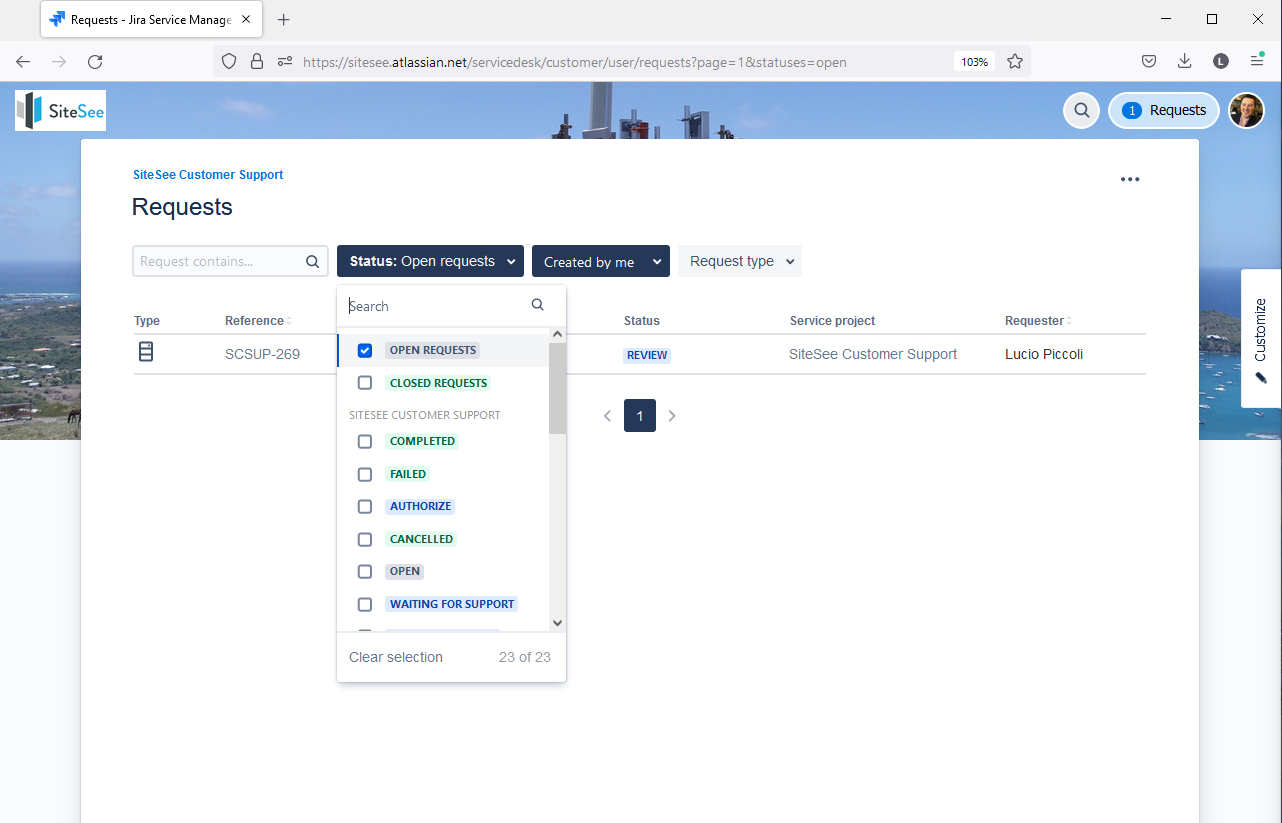SiteSee provides support to its customers via the SiteSee Customer Support (SCS) portal. You should have received your SCS login credentials during onboarding. If not, please contact us on support@sitesee.io.
Please note that we prioritise support requests submitted via our SCS portal and strongly recommend you do not submit support requests by email.
Before submitting a support request, please check whether your issue might be addressed in our FAQs or Troubleshooting guide.
The screenshot below shows the login page: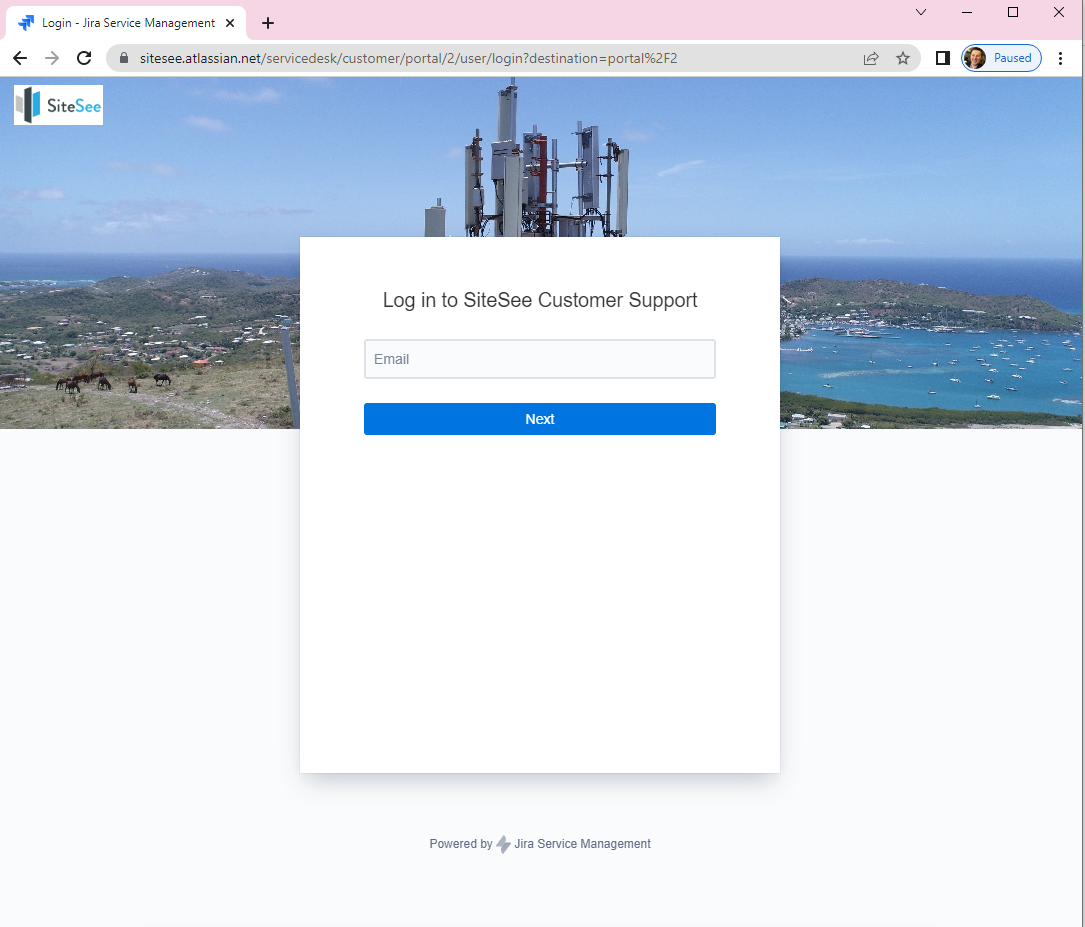
To raise an issue, select the applicable category:
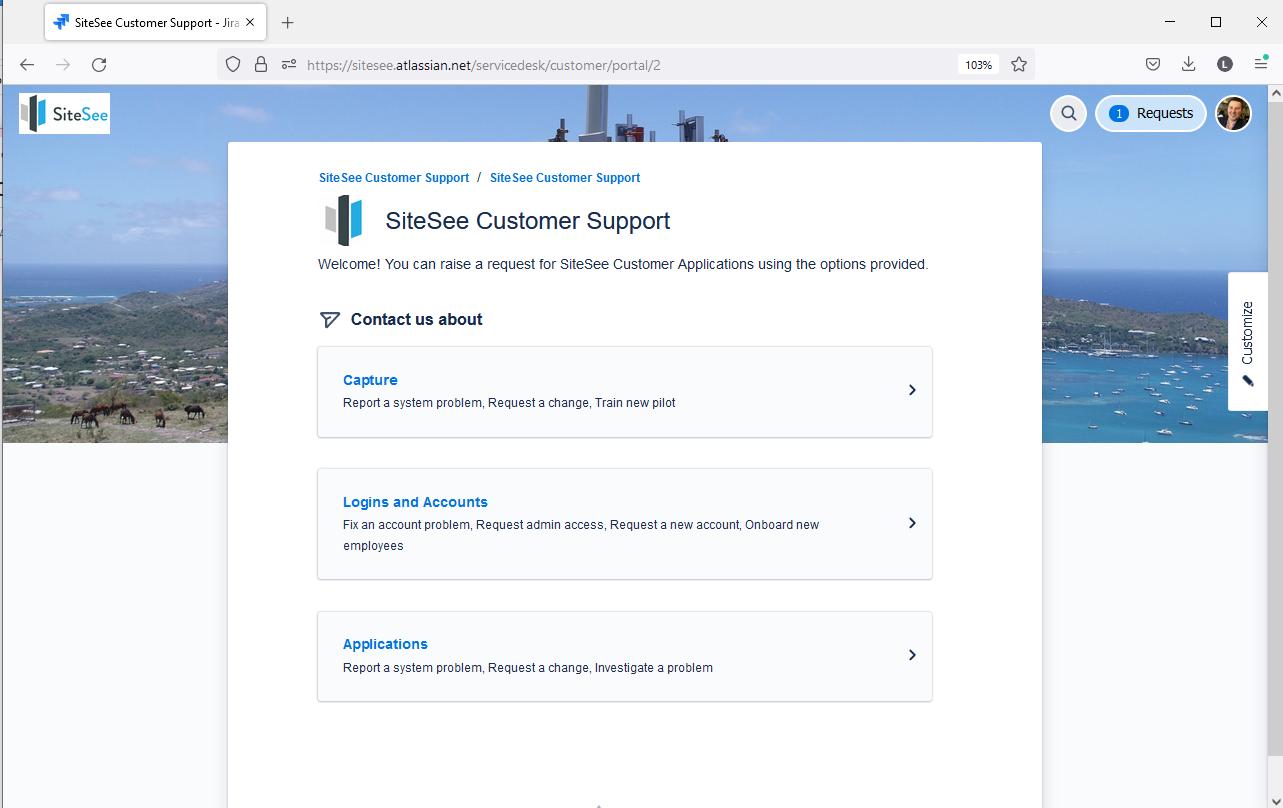
Capture:
- Report issues with our capture apps and procedures (including Scanlink).
- Request special capture tasks, including custom orthomosaics and panoramas.
- Raise questions related to the use of ground control points (GCPs).
- Request training for a new pilot (including guidance in performing a Proof of Concept capture).
- Report training-related issues and problems.
Logins and Accounts:
- Report account-related problems.
- Request new accounts or onboarding of new users.
- Request admin account access.
Applications:
- Request help with using our services.
- Report a system problem, for example with our Portal or the Uploader.
- Submit a feature request.
You can view your support history by clicking on Requests in the top right corner:
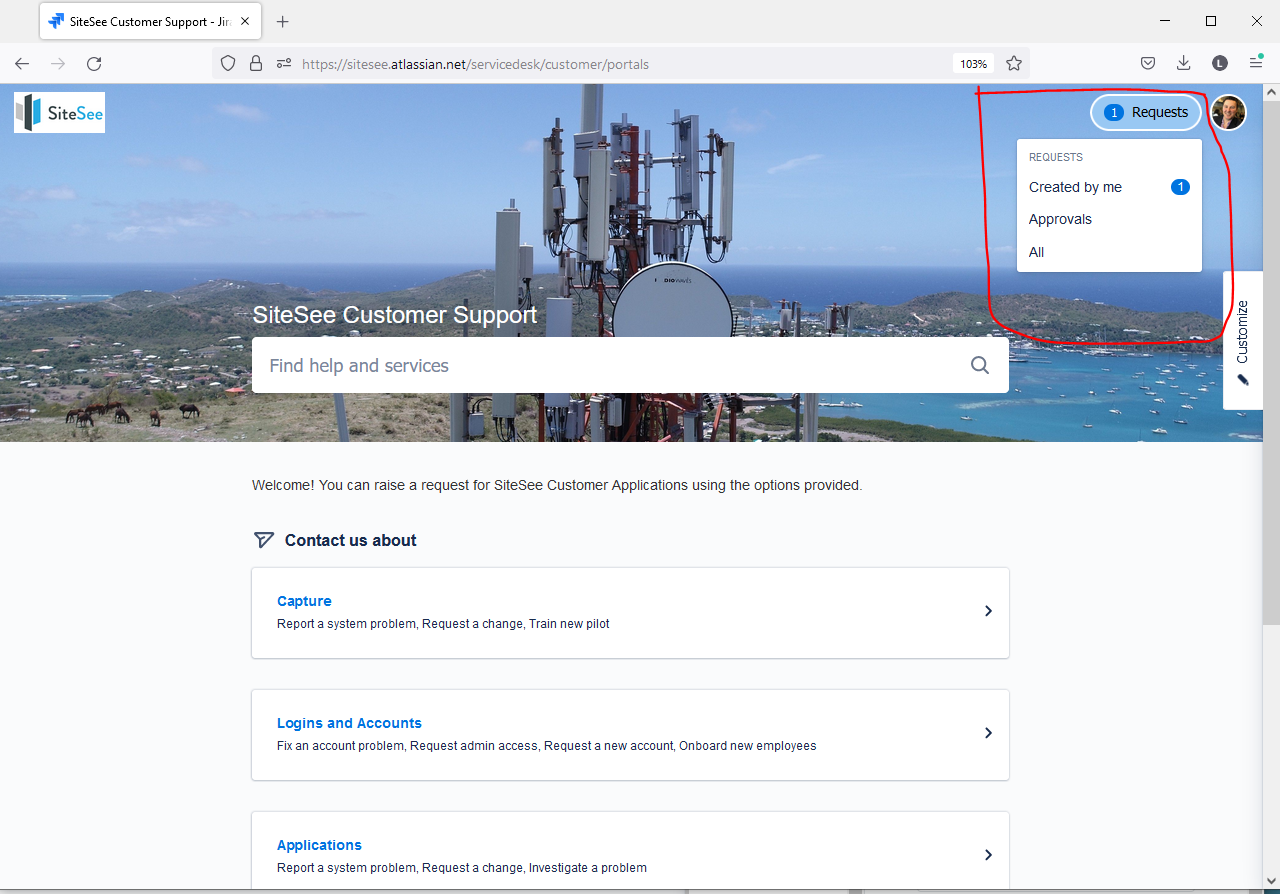
The SCS portal allows you to search for and filter specific requests: