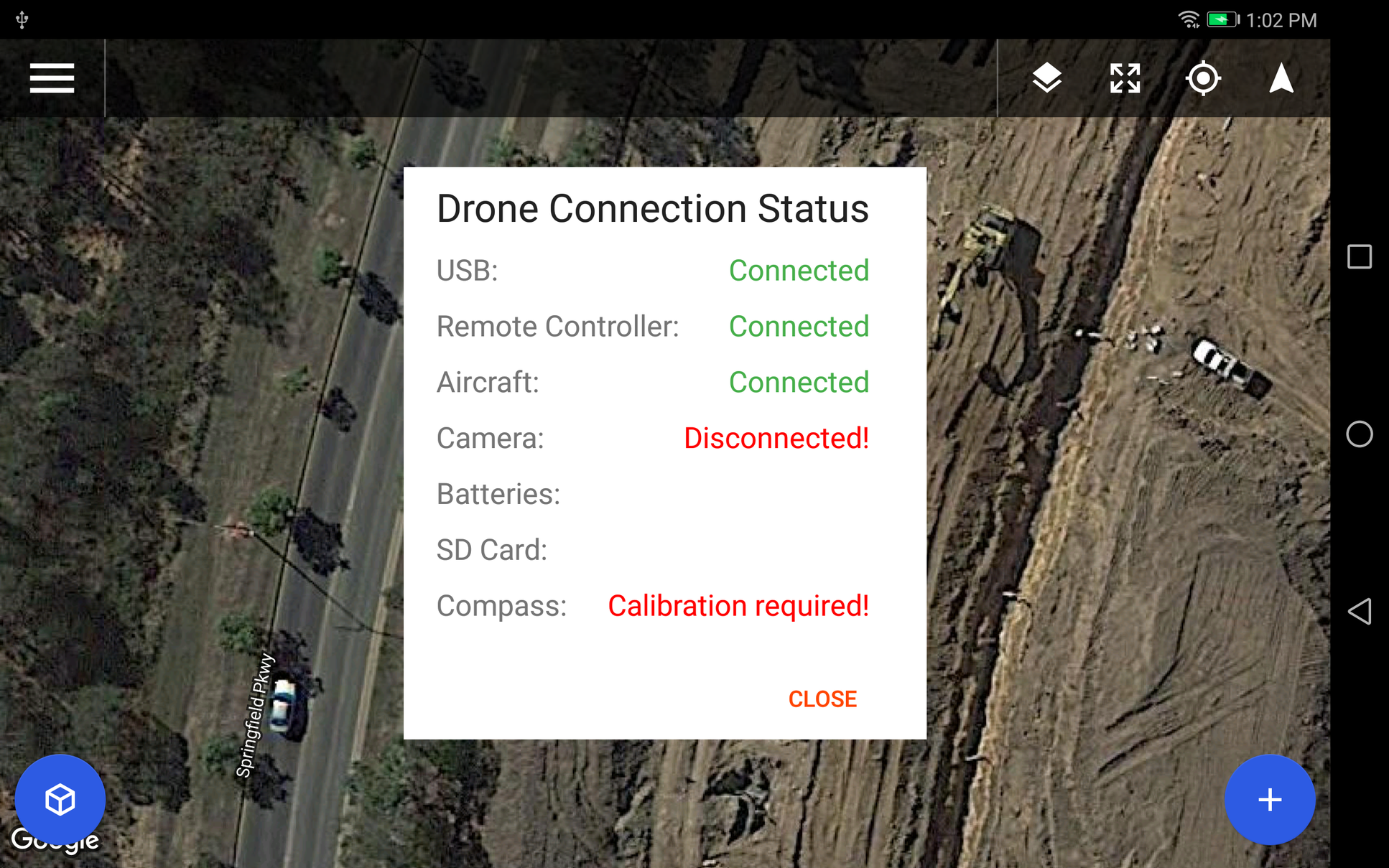To be able to plan and fly a mission, the Drone Connection Status must be as shown in the following screenshot. If any item is red, it needs attention. Some of the more common cases are discussed below.
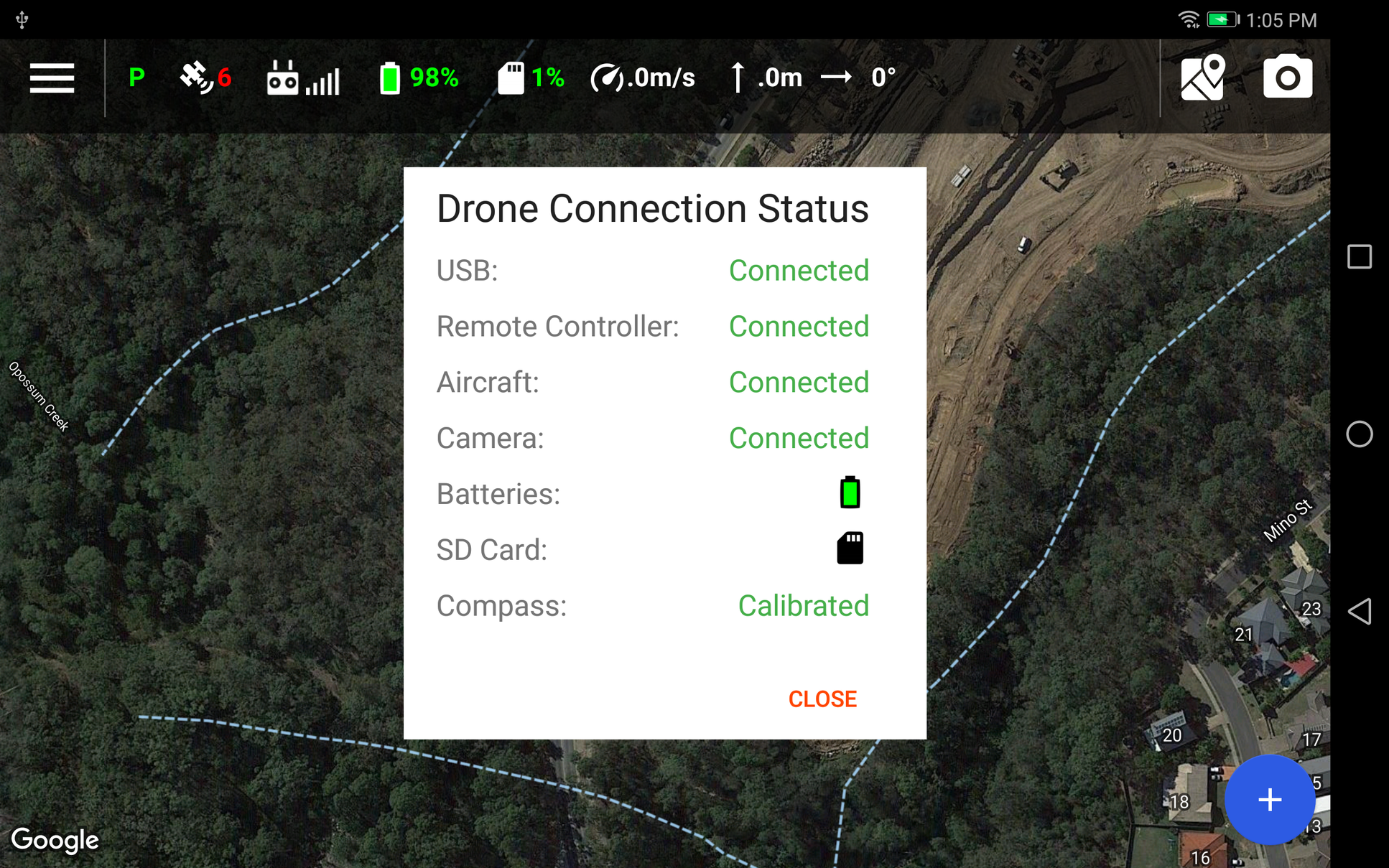
The screen below results when the remote controller is turned off or when the USB cable is disconnected or faulty. Faulty cables are quite common, so if you keep getting a connection error try another cable. USB adaptors (e.g. from USB to micro USB, etc.) increase the probability of a faulty connection, so please do not use them.
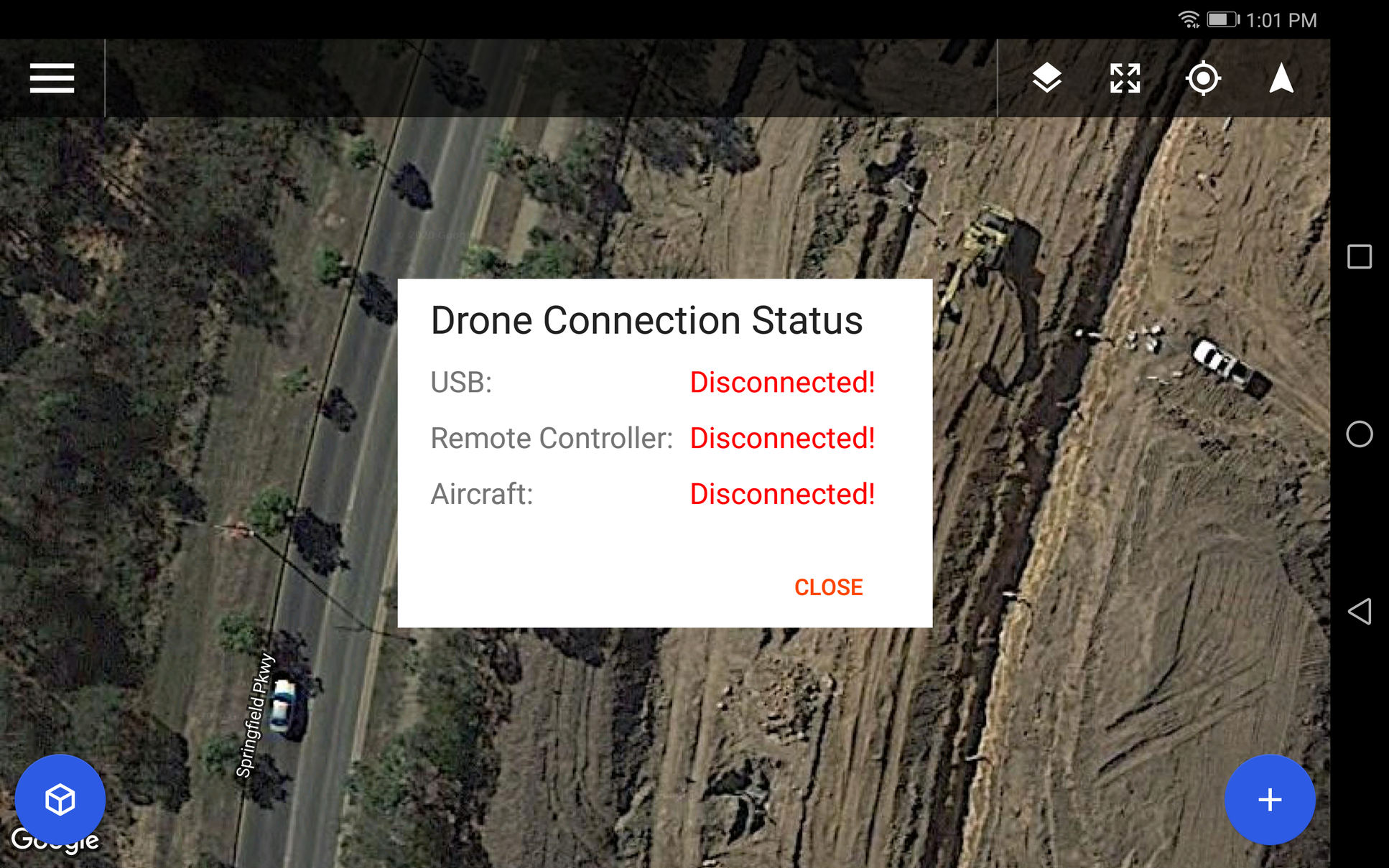
The following table summarises disconnection errors and possible causes:
| USB | Remote Controller | Aircraft | Possible Causes |
| Disconnected | Disconnected | Disconnected |
|
| Connected | Connected | Disconnected |
|
Other possible status errors are shown in the screenshot below:
- The Camera error is most likely due to a faulty camera or because the the wrong drone profile has been set. Click here for information on how to set the correct drone profile.
- If compass calibration is required, first try moving the drone away from metal objects and electric equipment. If the error persists, switch to the DJI Go app, then follow the DJI Go app instructions to calibrate the compass.