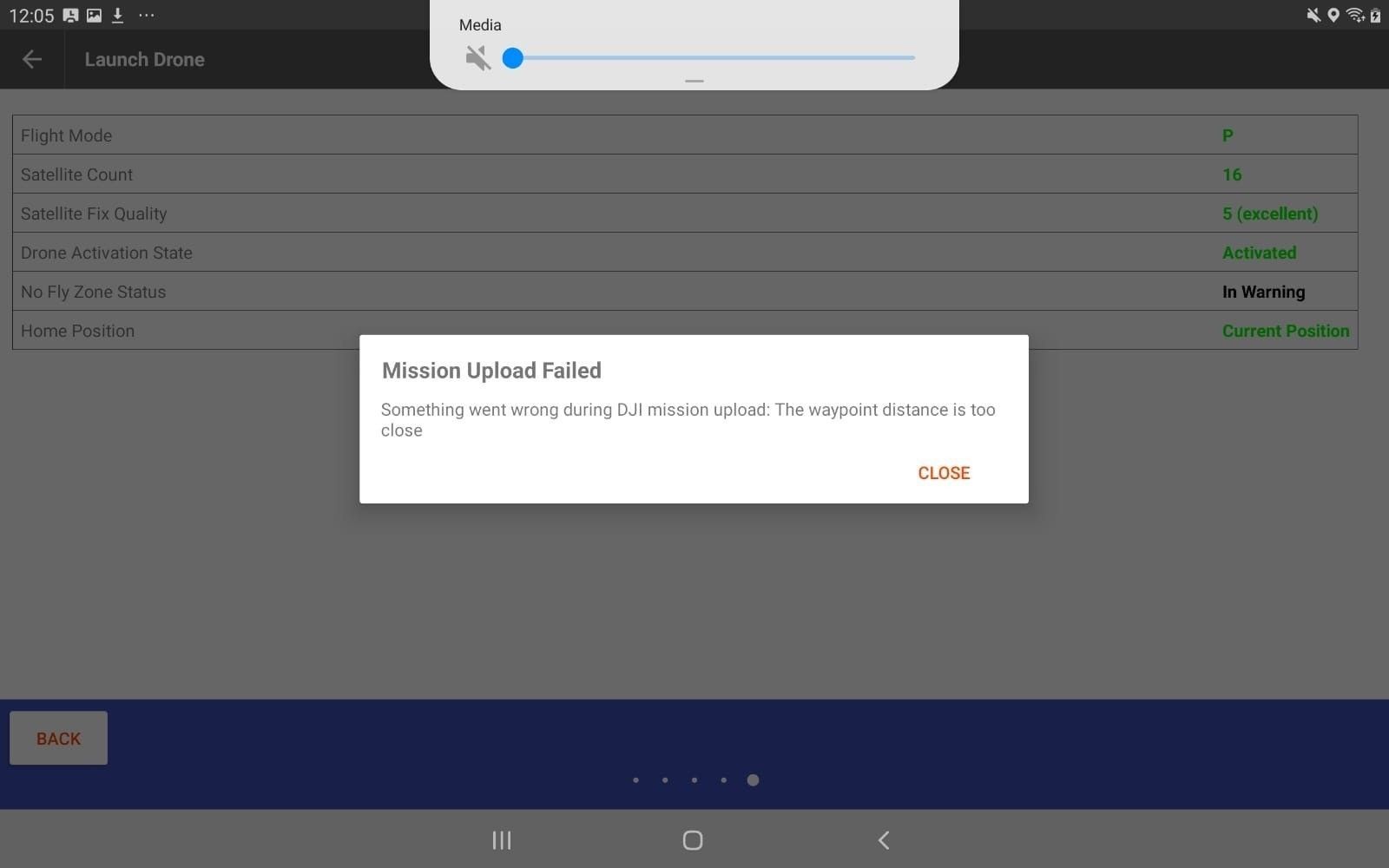
Waypoints are used by the SiteSee Mission Planner App to define flight paths. This error is caused by underlying DJI software limiting the minimum permissible distance between waypoints. While DJI does not specify a minimum distance, field data suggest that it depends on latitude. Hence, the further north or south a location is from the equator, the more likely this error will occur.
If you encounter this error, make sure that you use a WP Discretization Angle of 24 degrees for the Calibration Flight. If the error persists, use the following workarounds to 'stretch out' the waypoints for both the Main Run and the Final Run:
- Increase the Cell Tower Radius (i.e. not its diameter) to at least 1 m (3.3 ft) but do not change the Antenna Distance from Tower you have measured (i.e. pretend the tower is thicker than it really is).
- Reduce the Horizontal Overlap of the verticals from 92% to 90%. If this does not help, further reduce it in 2% steps, but not below 84%. Note that reducing the overlap will affect the quality and resolution of the 3D model, so only reduce horizontal overlap to the extent needed.
 Let Us Know!
Let Us Know!If you do encounter this error, please let SiteSee support know how much you had to reduce overlap to avoid it.
